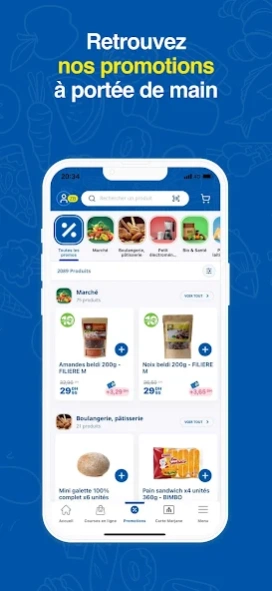Marjane 3.2.0
Continue to app
Free Version
Publisher Description
Marjane - Order online, Consult the catalogs, Discover the loyalty promotions
With the Marjane application, do your shopping online in one click!
Order your everyday groceries online:
★ Anywhere and anytime
★ From a selection of 6000 food and market products directly on the application, add them to your cart and place your order.
★ Delivery in refrigerated vehicles and Online payment or on delivery via TPE
★ And stay informed of the preparation of your order and the follow-up of home delivery.
★ Save your shopping lists for future orders.
With the Marjane app, you can also consult the advantages of your loyalty program at any time:
★ Current Marjane and Marjane Market catalogs.
★ Consult your loyalty BALANCE and transfer your BALANCE to a loved one
★ The list of all the products on promotion for our customers who are members of the loyalty program in the Marjane and Marjane market stores.
★ View in real time the discount coupons granted to you
★ The history of your purchases online and in store and the details of the products you have purchased as well as the discounts granted to you.
★ In your Marjane app, you have the image of your loyalty card that you can scan when you go to checkout in your Marjane and Marjane market store.
About Marjane
Marjane is a free app for Android published in the Personal Interest list of apps, part of Home & Hobby.
The company that develops Marjane is Marjane. The latest version released by its developer is 3.2.0.
To install Marjane on your Android device, just click the green Continue To App button above to start the installation process. The app is listed on our website since 2024-03-09 and was downloaded 2 times. We have already checked if the download link is safe, however for your own protection we recommend that you scan the downloaded app with your antivirus. Your antivirus may detect the Marjane as malware as malware if the download link to com.marjane.app is broken.
How to install Marjane on your Android device:
- Click on the Continue To App button on our website. This will redirect you to Google Play.
- Once the Marjane is shown in the Google Play listing of your Android device, you can start its download and installation. Tap on the Install button located below the search bar and to the right of the app icon.
- A pop-up window with the permissions required by Marjane will be shown. Click on Accept to continue the process.
- Marjane will be downloaded onto your device, displaying a progress. Once the download completes, the installation will start and you'll get a notification after the installation is finished.